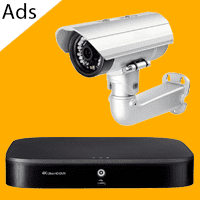آموزش نصب و راه اندازی فکس برادر ( Brother Fax Installation Training )
1- ابتدا فکس خود را به رایانه متصل کنید.
2- سپس درایور فکس را به رایانه شناسایی کنید.
3- در بخش Device And Printer فکس را انتخاب کنید.
4- پس از تایید فکس در سیستم، به فکس اطلاعات بپردازید.
آموزش نصب درایور فکس برادر ( Tutorial On Installing Brother Fax Driver )
1- در ابتدا درایور را از سایت اصلی پرینتر خود دانلود کنید.
2- سپس مراحل نصب را به ترتیب پیش بروید.
3- پس از نصب درایور سیستم را راه اندازی کنید.
4- شما می توانید اسناد را فکس کنید.
آموزش ارسال و دریافت فکس با مودم یا دیال آپ ( Send And Receive Fax With Modem Or Dial up )
اگر شما از دسته کاربرانی هستید که می خواهید با مودم خود به ارسال و دریافت فکس بپردازید، باید بدانید که این عمل نیاز به دستگاه فکس یا مودم فکس می باشد و همچنین می توانید به وسیله دیال آپ به فکس کردن اطلاعات بپردازید. البته اگر شما از کامپیوتر استفاده می کنید می توانید با استفاده از قطعه سخت افزاری کارت مودم یا مودم فکس به ارسال فکس بپردازید.
1- در ابتدا یک سخت افزار دیال آپ یا مودم فکس را تهیه کنید.
2- سیم تلفن خود را به دیال آپ یا مودم متصل کنید.
3- سپس دیال آپ را به کامپیوتری متصل کنید.
4- با استفاده از برنامه مخصوص به ارسال فکس بپردازید.
5- برای راهنمایی بهتر می توانید با کارشناسان ما تماس حاصل کنید.
آموزش ارسال فکس با پرینتر چند کاره برادر ( Fax Training With Brother Multifunction Printer )
1- ابتدا برگه مورد نظر را در محل فکس قرار دهید.
2- سپس شماره شخص مورد نظر را تماس بگیرید.
3- در مرحله بعدی فکس را ارسال کنید.
4- برگه دیگری را برای فکس ارسال کنید.
آموزش دریافت فکس با پرینتر چند کاره برادر ( Receive Fax Receipt With Brother Multifunction Printer )
1- شما در ابتدا باید از ارسال فکس به شمار فکس خود اطلاع داشته باشید.
2- پس از هفت بار زنگ و پاسخ ندادن به تماس فکس برای شما فعال می شود.
3- فکس شما در برنامه ویندوز در بخش Inbox قرار می گیرد.
4- فکس خود را می توانید به در سیستم ذخیره کنید.
آموزش تنظیم اولیه فکس برادر برای اولین بار ( Initial Training Of Brother First Fax Machine )
1- ابتدا به بخش تنظیمات فکس بروید.
2- در تنظیمات به مسیر Fax Feature - Resolution بروید.
3- سپس با استفاده از گزینه های رو به رو حالت Standard را انتخاب کنید.
4- تنظیمات را ذخیره و خارج شوید.
5- سپس به Darkness بروید و میزان تیرگی را انتخاب کنید.
6- تنظیمات را ذخیره کنید و به ارسال فکس بپردازید.
آموزش رفع مشکلات و خطا های فکس برادر ( Brother Fix Problems And Errors )
مشکل ارسال نشدن فکس برادر ( Brother Failed To Send Fax )
1- ابتدا تنظیمات فکس را بررسی کنید.
2- خط تلفن را دوباره نصب کنید.
3- از خط تلفن دارای نویز برای ارسال فکس خودداری کنید.
4- محل قرارگیری خط تلفن را، در جایگاه درست خود قرار دهید.
رفع مشکل خطای دریافت نکردن اسناد فکس برادر ( Troubleshoot Brother Fax Error Or Not Receiving Documents )
1- این مشکل زمانی رخ می دهد که دستگاه شما فکس را با نویز دریافت می کند.
2- مشکل ممکن است از خرابی سوکت یا خط تلفن باشد.
3- تنظیمات فکس را به درستی تنظیم کنید.
4- حالت دریافت فکس را تنظیم کنید.
آموزش ریست فکتوری کردن پرینتر چند کاره و فکس دل برادر ( Learn How To Reset Factories Brother Multifunction Printers And Fax )
برای ریست فکتوری کردن پرینتر چند کاره و بازگشت به تنظیمات اولیه فکس، می توانید از روش پیش فرض زیر استفاده کنید که ممکن است این راه برای تمام پرینتر ها یکسان نباشد، در این صورت با کارشناسان ما تماس حاصل کنید.
1- ابتدا دستگاه خود را از برق خارج کنید.
2- پس از مدت 10 الی 20 ثانیه برق را متصل کنید.
3- پس از روشن شدن کلید پاور را 20 ثانیه نگه دارید.
4- در مرحله بعد چراغ احتیاط روشن می شود و تنظیمات پرینتر شما به حالت اولیه باز می گردد.
آموزش لغو یک کار فکس رزرو شده در فکس برادر ( Learn To Cancel A Fax Job Reserved In Brother Fax )
1- ابتدا در تنظیمات بروید و Fax feature را انتخاب کنید.
2- سپس با تایید Cancel job به کار ذخیره شده را لغو کنید.
3- می توانید از اول به برنامه ریزی ارسال فکس بپردازید.
آموزش پاک کردن حافظه ی فکس برادر (Learn To Clear My Brother Fax Memory)
1- ابتدا به بخش تنظیمات پرینتر بروید و گزینه فکس را پیدا کنید.
2- بر روی Remote Fax Opt کلیک کنید.
3- از شما سوالی برای پاک سازی پرسیده می شود و با تایید آن حافظه را می توانید پاک کنید.
4- پس از پاک سازی می توانید دوباره فایل خود را ارسال و دریافت کنید.
رفع مشکلات و خطا های احتمالی فکس برادر ( Troubleshooting And Troubleshooting Brother Fax )
Error 200 , Error 221 , Error 222 , Error 223 ECM , Error 224 , Error 225 , Error 226 , Error 227 , Error 228 , Error 229 , Error 230 , Error 231 , Error 232 , Error 233 , Error 234 , Error 235 , Error ECM , Error 236 ECM , Error 237 , Error 238 , Error 239 , Error 240 ECM , Error 241 ECM , Error 242 , Error 243 , Error 244 , Error 245 ECM , Error 246 ECM , Error 247 , Error 248 , Error 249 ECM , Error 250 ECM , Error 251 ECM , Error 252 , Error 253 , Error 281 , Error 282 ECM , Error 283 , Error 284 , Error 285 ECM , Error 286 , Error 290 , Error 291 , Error 292 , Error 300 , Error 311 , Error 312 , Error 313 , Error 314 , Error 315 , Error 316 , Error 317 , Error 318 , Error 319 , Error 320 , Error 321 , Error 322 , Error 323 , Error 324 , Error 325 ECM , Error 326 ECM , Error 327 ECM , Error 328 ECM , Error 329 , Error 330 , Error 331 , Error 332 , Error 333 , Error 334 , Error 335 , Error 336 , Error 337 , Error 338 ECM , Error 339 ECM , Error 340 ECM , Error 341 ECM , Error 342 ECM , Error 343 , Error 344 , Error 345 , Error 346 , Error 347 , Error 348 , Error 349 ECM , Error 350 ECM , Error 351 ECM , Error 352 ECM , Error 353 ECM , Error 354 , Error 355 , Error 356 , Error 357 , Error 358 , Error 359 , Error 361 , Error 362 ECM , Error 363 ECM , Error 364 ECM , Error 365 ECM , Error 366 ECM , Error 367 , Error 368 , Error 369 , Error 370 , Error 371 , Error 372 , Error 373 ECM , Error 374 ECM , Error 375 ECM , Error 376 ECM , Error 377 ECM , Error 378 , Error 379 , Error 380 ECM , Error 381 ECM , Error 382 ECM , Error 383 ECM , Error 384 , Error 386 , Error 387 , Error 388 , Error 389 , Error 390 , Error 391 , Error 392 , Error 393 , Error 394 , Error 395 , Error 396 , Error 397 , Error 398 , Error 399 , Error 400 , Error 401 , Error 402 , Error 403 , Error 404 , Error 405 , Error 406 , Error 407 , Error 408 , Error 409 , Error 410 , Error 411 , Error 412 , Error 413 , Error 414 , Error 415 , Error 416 , Error 417 , Error 418 , Error 419 , Error 420 , Error 421 , Error 422 , Error 423 , Error 430 , Error 431 , Error 440 , Error 441 , Error 442 , Error 443 , Error 444 , fax error code 700 , fax error code , fax error code 344 , fax error code , fax error code 0050 , fax error code 43 , fax error code 634 , fax error code t81 , fax error code 388 , fax error code 344 , fax error code , fax error code 0050 , fax error code 43 , fax error code 634 , fax error code t81 , fax error code 388 , fax error code b25 , fax error code b52 , fax error code bloc , fax error code c52 , fax error code com. e-1 , fax error codes canon , fax error code , fax error mode , fax error code , fax error code e-706 , fax error codes , fax error code g3 , fax error code , fax error code 388 , fax error code list , fax error codes , fax error code poor line condition , fax machine error code , fax machine error code 404 , fax error code 00b5 , fax error code 00d0 , fax error code 23 , fax error code r07 , fax error codes, fax error codes sharp , fax error code t82 , fax error code t00 , fax error code t13 , fax error code t42 , fax error code t.2.1 , fax error code t09 , fax error codes , fax error code 07 , fax error code 00b5 , fax error code 018 , fax error code 0091 , fax error code #0018 , fax error code 00-20 , fax error code 0503 , fax error code 050 , fax error code 104 , fax error code 17 , fax error code 18 , fax error code 1 , fax error code e-1 , fax error code 283 , fax error code 200 , fax error code 290 , fax error code 252 , fax error code 244 , fax error code 215 , fax error code 202 , fax error code 220 , fax error code 2002 , fax error code 321 , fax error code 346 , fax error code 345 , fax error code 350 , fax error code 358 , fax error code 349 , fax error code 351 , fax error code 322 , fax error code 401 , fax error code 400 , fax error code 404 , fax error code 407 , fax error code 42 , fax error code 4003 , fax error code 441 , fax error code 405 , fax error code 44 , fax error code 500 , fax error code 50 , fax error code 503 , fax error code 600 , fax error code 602 , fax error code 66 , fax error code 709 , fax error code 702 , fax error code e-713 , fax error code 800 , fax error code 805 , fax error code 82 , fax error code 900 , fax error code 995
مدل های فکس چند کاره برادر ( Brother Multifunctional Fax Models )
Brother BRTFAX2840 , Brother BRTMFC7240 MFP Laser Printer , Brother Business Color Laser Printer HL-L9310CDW , Brother Business Smart , Brother Business Smart MFC-J4320DW , Brother Business Smart MFC-J4420DW , Brother Business Smart MFC-J5920DW , Brother Business Smart Plus MFC , Brother Business Smart Plus MFC-J5330DW , Brother Business Smart Plus MFC-J5720DW , Brother Business Smart Pro MFC-J6520DW , Brother Business Smart Pro MFC-J6530DW , Brother Business Smart Pro MFC-J6530DW Color Inkjet All-in-One Series , Brother Business Smart Pro MFC-J6535DW , Brother Business Smart Pro MFC-J6720DW , Brother Business Smart Pro MFC-J6930DW , Brother Business Smart™ MFC-J4620DW , Brother Business Smart™ Plus MFC-J5830DW , Brother DCP-8155DN , Brother DCP-L2540DW , Brother Dcp-l5500dn Laser Multifunction Printer , Brother DCP-L5600DN , Brother FAX-275 , Brother FAX-2940 , Brother HL-2270DW , Brother HL-3140CW , Brother HL-3170CDW , Brother HL-3180CDW , Brother HL-L2300d , Brother HL-L2315DW , Brother HL-L2340DW , Brother HL-L2380DW , Brother Hl-L2380dw , Brother HL-L5100DN , Brother HL-L5200DW , Brother HL-L5200DWT , Brother HL-L6200DWT , Brother HL-L6300DW , Brother Hl-l6300dw Laser Printer - Monochrome - 1200 X 1200 Dpi Print , Brother HL-L8350CDWT , Brother HL-L8360CDWT , Brother HL-L9300CDWT , Brother HLL2305W , Brother HLL2380DW , Brother Intellifax 4100e , Brother IntelliFAX 4750e , Brother IntelliFax-2840 , Brother intelliFAX-2840 , Brother IntelliFAX-2940 , Brother intelliFAX-2940 , Brother IntelliFax-4100e , Brother intelliFAX-4100e Business , Brother intelliFAX-4750e , Brother IntelliFax-4750e , Brother IntelliFAX-5750e Business , Brother International Corporat Business Laser Printer , Brother International Corporat Laser All-in-one , Brother International Corporat Mfc-l2740dw , Brother International HL1060 , Brother MFC7460DN , Brother MFC-7240 , Brother MFC-8220 Business , Brother MFC-9130CW , Brother Mfc-9130cw - , Brother MFC-9330CDW , Brother MFC-J430W , Brother MFC-J480DW , Brother MFC-J485DW , Brother Mfc-j985dw , Brother MFC-L2680W , Brother MFC-L2700DW , Brother MFC-L2720DW , Brother MFC-L2740DW , Brother MFC-L5700DW Business , Brother MFC-L5800DW Wireless Monochrome , Brother MFC-L5900DW , Brother MFC-L6700DW , Brother MFC-L6800DW , Brother MFC-L8600CDW , Brother MFC-L8850CDW , Brother MFC-L8900CDW , Brother MFCJ4620DW , Brother MFCJ5330DW Multifunction Printer , Brother Multifunction Printer MFCJ6530DW , Brother PPF-4750E Mono Laser - Brother IntelliFax 4750E , Brother PTP950NW , Brother TD-4100N , Brother Work Smart MFC-J460DW , Brother Work Smart MFC-J680DW , Brother Work Smart MFC-J880DW , Brother Work Smart MFC-J885DW , Brother Work Smart MFC-J985DW , Brother Work Smart MFC-J985DWXL , Brother Work Smart™ MFC-J680DW , Business Smart MFC-J4620DW , Brother DCP-7065DN , Brother HL-2240D
شما کاربران گرامی اگر در نصب و راه اندازی فکس و پرینتر برادر مشکل دارید می توانید با کارشناسان همیار رایانه با شماره 9099071728 تماس حاصل کنید. همچنین برای مشاوره جهت خرید فکس می توانید با کارشناسان ما تماس حاصل کنید.